- Published on
Best Download Managers for Windows 10
Each browser has a download manager of its own, but its options are minimal. This cannot be very pleasant if your Internet service is not stable and your download speed is unusually slow. A good download manager will assist you if you want to boost the download process of your device. Download managers accelerate the download process, allow you to schedule download files and restart downloads that have failed or stopped. In this article, we have curated the best download managers to install on your Windows PC and to assist your downloading needs.
Table of Contents
1. Internet Download Manager
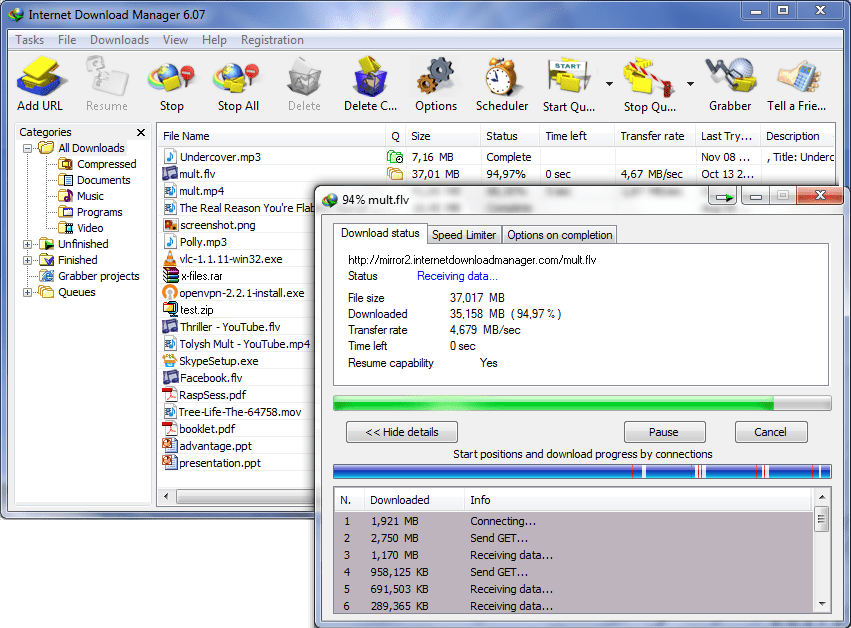
Internet Download Manager, aka IDM, is arguably the best download manager among available options right now. The best feature of IDM is its’ ability to catch download links and media in major browsers. You can download Youtube videos very quickly with this feature. None of the other browsers come close to this feature of intercepting download links. Other features include the ability to pause and restart downloads, schedule downloads, support for proxy servers, and boost downloads up to 5 times.
- Capture videos
- Auto grab links from browser
- Download accelerators
- Password encryption
- Auto detect videos
- Resume interrupted downloads
- Internet Explorer extension
- Support for FTP
- Integrated app lock
Commercial (24.95)
2. Xtreme Download Manager
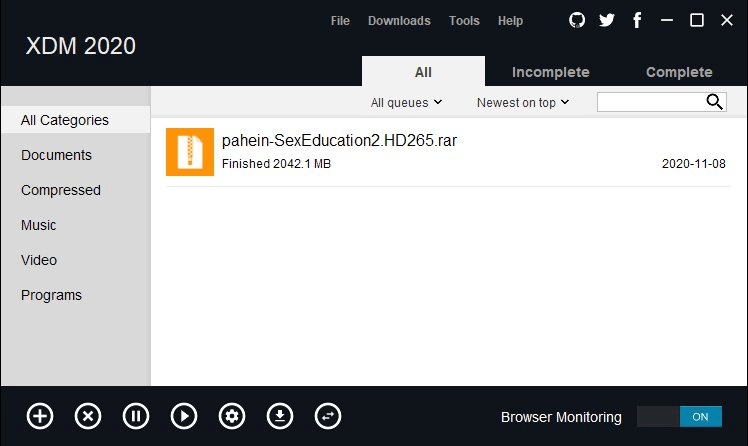
Xtreme Download Manager is a powerful tool to increase download speed, restart/pause downloads, capture videos from any site, and schedule downloads. You can use Xtreme Download Manager to download entire playlists from YouTube without having to input links for individual videos. Xtreme Download Manager offers custom plugins to major web browsers to extends its’ capabilities. Xtreme Download Manager also supports HTTP, HTTPS and FTP protocols, firewalls, proxy servers, file redirects, cookies, authorization etc.
- Ad-free
- Auto grab links from browser
- Browser integration
- Customizable
- Download accelerators
- Download scheduling
- FTP support
- Portable
- Resume interrupted downloads
Free & Open Source
3. Free Download Manager
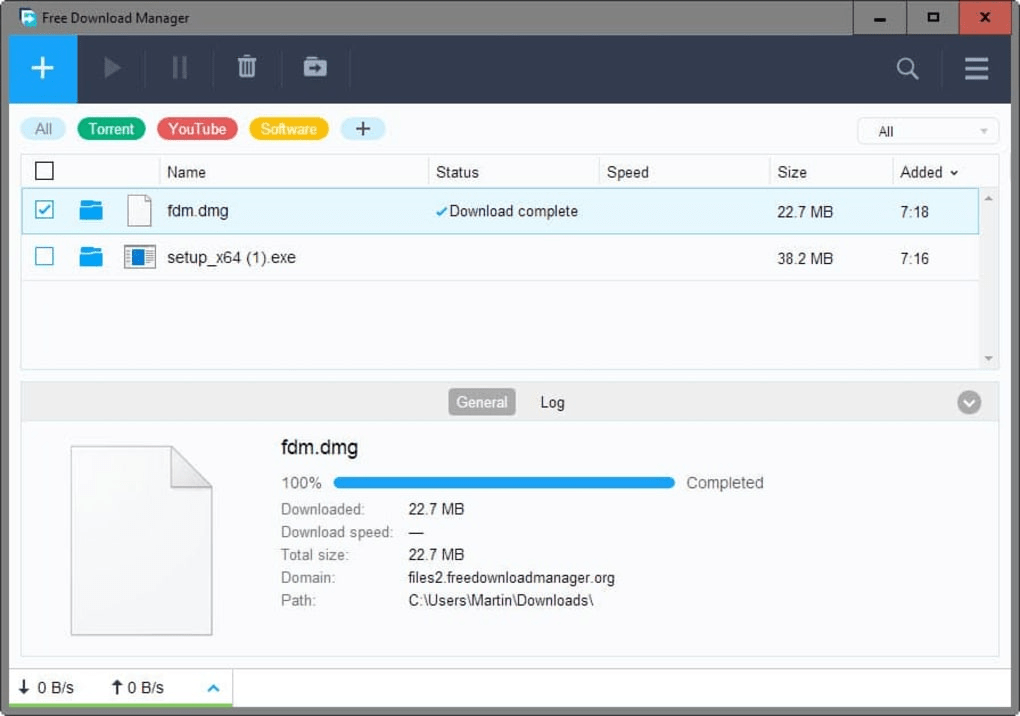
Free Download Manager is a powerful alternative to Internet Download Manager. It is a free to use software. One of the best features of FDM is, it supports torrent downloads. In addition Free Download Manager allows you to adjust traffic usage, organize downloads, control file priorities, efficiently download large files and resume broken downloads.
- Ad-free
- Browser integration
- Built-in Torrent client
- Clean design
- Download accelerators
- Support for MEGA
- Portable
- Resume interrupted downloads
Free
4. JDownloader 2
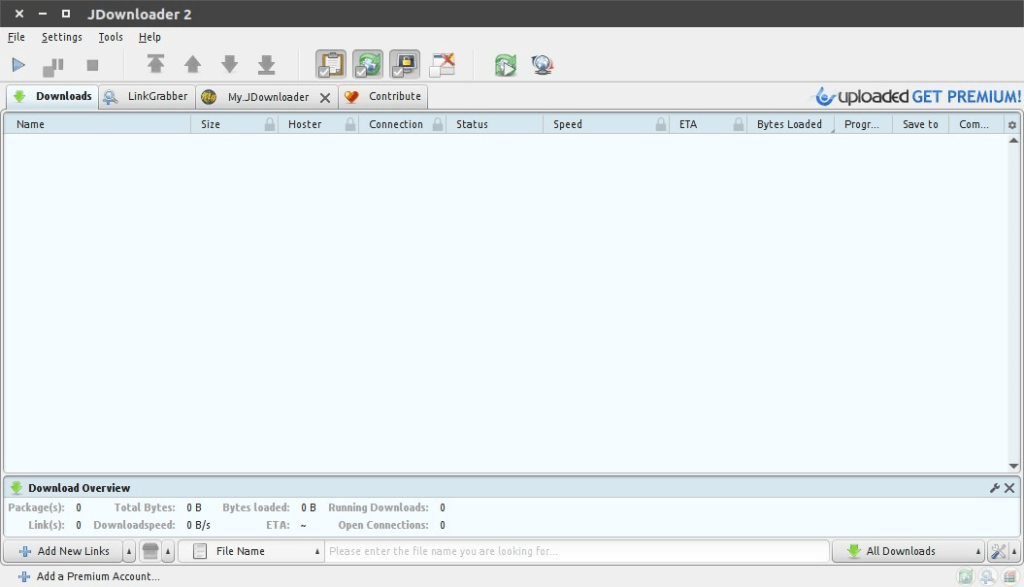
JDownloader is one of the most powerful download managers available right now. It is a free and open source software with a lot of advanced features. Make sure to find a clean link to download this software, because many users have claimed JDownloader contains bundleware. And comparing with other download managers, JDownloader uses a lot of RAM on your computer.
- Download accelerators
- Download scheduling
- Captcha recognition
- Clipboard monitoring
- DLC downloader
- Download YouTube playlist
- Download videos from Facebook
- Support for MEGA
Free & Open Source
5. EagleGet
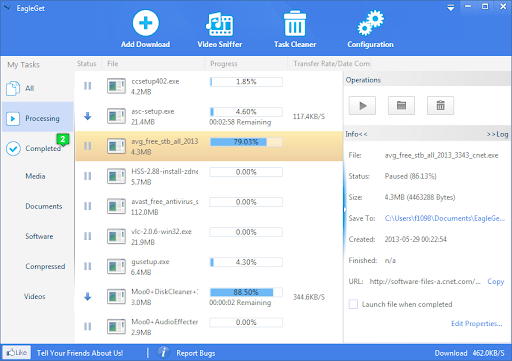
- Accelerate downloads by using multi-threaded technology
- Download online videos from popular sites such as YouTube, Dailymotion, Vimeo, Facebook
- Download files in Chrome, IE, Firefox and Opera with one click
- Monitor running and completed tasks with TaskMonitor
- Built-in download scheduler
- Built-in speed limiter
- Silent Mode
Free
6. Persepolis Download Manager
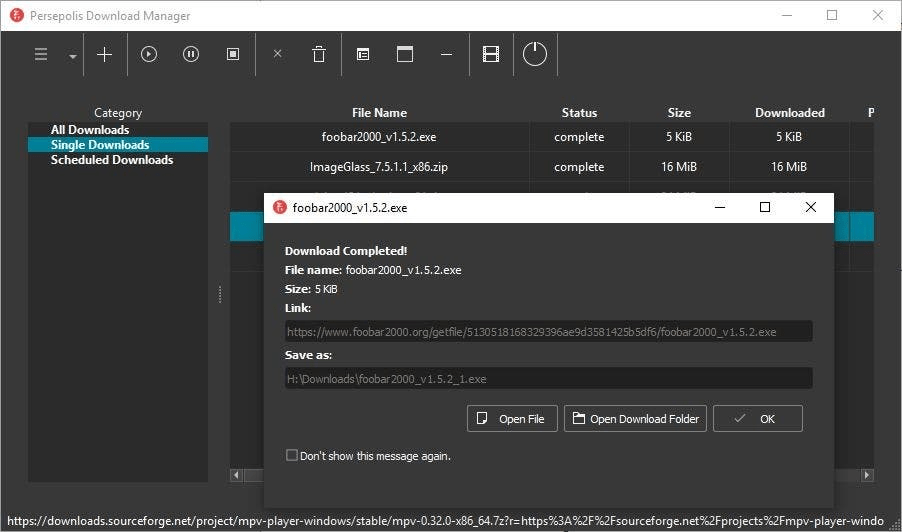
- Supports HTTP(S) & FTP
- You can adjust start time and end time for downloads
- Download queue
- Multi segment
- Persepolis can shutdown system after download
- Persepolis can download video from Youtube, Vimeo, DailyMotion etc.
Free & Open Source
7. Ninja Download Manager
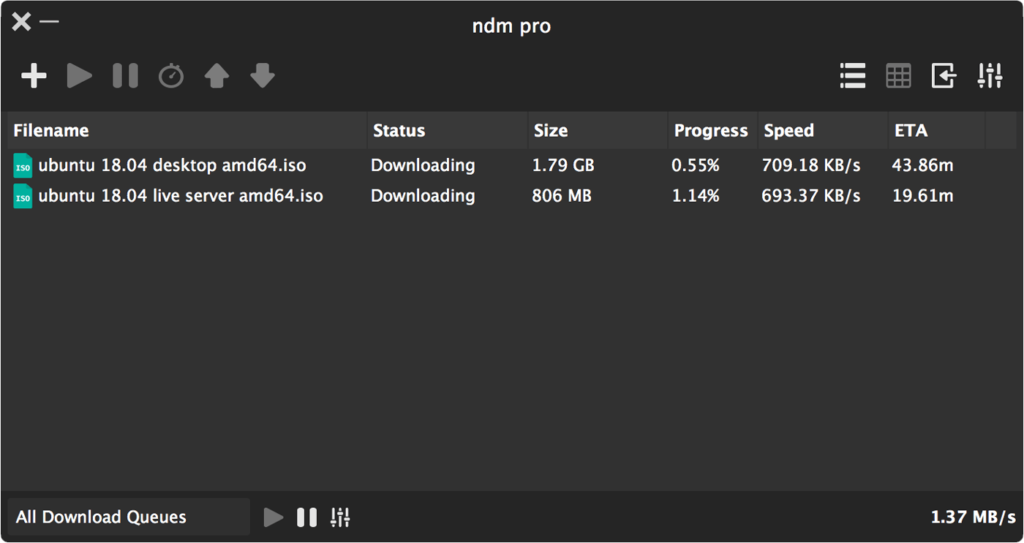
- Clipboard monitoring
- Drag & drop
- Download accelerators
- Proxy support
- Download Scheduling
- Resume interrupted downloads
- Browser Integration
- Support for Multiple threads
Commercial (49)
8. Internet Download Accelerator
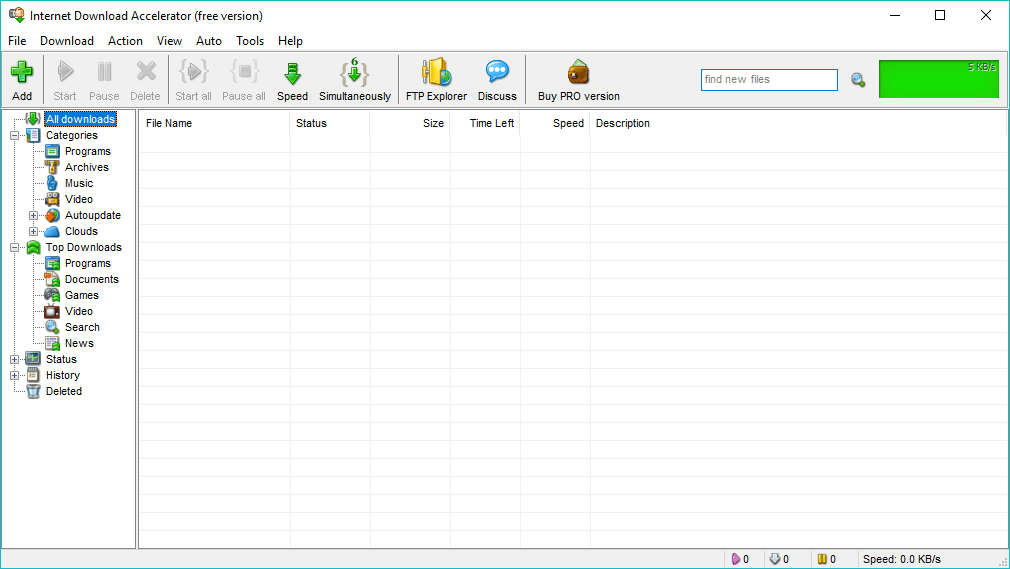
- Browser integration
- Download accelerators
- Downloader support for FTP
- Resume interrupted downloads
- Video download
Free